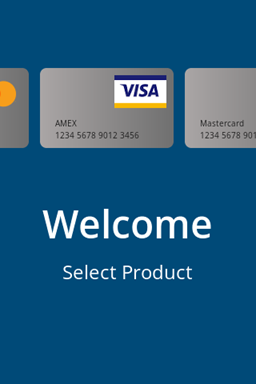Carousel
The carousel screen is a general purpose starting screen. The function of the carousel is to display supported brands and as a call to action for the cardholder to start interacting with the terminal.
It has the option to display up to two buttons of which the second button can be selected to display a globe icon as a language selection button.
note
It is the responsibility of the application to respond to the language button press and to display a selection screen type with the language options.
Screen Type Id : carousel
Properties
| Key | Type | Description |
|---|---|---|
title | utf-8 string | The primary title field on the screen. The field wraps when text overflows the width. |
subtitle | utf-8 string | The subtitle field on the screen. The field wraps when text overflows the width. |
background | ascii string | The name of an asset that should be displayed as a background. The asset must be a 320 x 480 px png file. |
cards.<name> | empty | Adding a property with prefix cards results in a card being added |
cards.<name>.logo | enum | The logo to be displayed on the card: mastercard, visa, maestro, vpay, amex, or discover |
| cards.<name>.cardholder | utf-8 string | The card holder name to be displayed on the card |
buttons.<name> | empty | Adding a property with prefix buttons results in a button being added. The first button in the dictionary is the left button and the second the right. |
buttons.<name>.label | utf-8 string | The label text on the button. |
buttons.<name>.transp | boolean | Set to true to make the button transparent. |
buttons.<name>.language | boolean | If set to true the button will be formatted with a globe icon that can be used as a language selection button. |
Examples
- Language
- Welcome Only
curl -X 'POST' ${CPS_UI_URL} \
-H 'Authorization: CPS apikey="'${CPS_API_KEY}'"' \
-H 'Content-Type: application/json' \
-d '{
"id": "test",
"type": "carousel",
"properties": {
"title": "Welcome",
"subtitle": "Press start",
"cards.0": "",
"cards.0.logo": "mastercard",
"cards.0.cardholder": "Mastercard",
"cards.1": "",
"cards.1.logo": "visa",
"cards.1.cardholder": "Visa",
"cards.3": "",
"cards.3.logo": "amex",
"cards.3.cardholder": "AMEX",
"buttons.start": "",
"buttons.start.label": "Start",
"buttons.lang": "",
"buttons.lang.language": "true"
}
}'
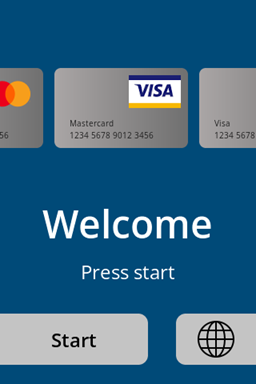
curl -X 'POST' ${CPS_UI_URL} \
-H 'Authorization: CPS apikey="'${CPS_API_KEY}'"' \
-H 'Content-Type: application/json' \
-d '{
"id": "test",
"type": "carousel",
"properties": {
"title": "Welcome",
"subtitle": "Select Product",
"cards.0": "",
"cards.0.logo": "mastercard",
"cards.0.cardholder": "Mastercard",
"cards.1": "",
"cards.1.logo": "visa",
"cards.1.cardholder": "Visa",
"cards.3": "",
"cards.3.logo": "amex",
"cards.3.cardholder": "AMEX"
}
}'