Info
The info screen is a general purpose screen to display information to the user.
Screen Type Id : info
Properties
| Key | Type | Description |
|---|---|---|
title | utf-8 string | The primary title field on the screen. The field wraps when text overflows the width. |
subtitle | utf-8 string | The subtitle field on the screen. The field wraps when text overflows the width. |
offset | integer (0-420) | Controls the offset (in px) of the subtitle as measured from the top of the screen. If omitted a default of 235 is used. |
qr | utf-8 string | String to be encoded in a QR code that is displayed at the top of the screen. |
background | ascii string | Name of the asset to use as background image on UI. See assets for details. The asset must be a 320x480 px png file. |
logo | boolean | Set true to display a logo at the top of the screen. |
note
If both logo and qr is set. QR code will take precedence and the logo will not be shown.
Examples
- Text 1
- Text 2
- QR Code
- Background
curl -X 'POST' ${CPS_UI_URL} \
-H 'Authorization: CPS apikey="'${CPS_API_KEY}'"' \
-H 'Content-Type: application/json' \
-d '{
"id": "my-info-screen",
"type": "info",
"properties": {
"title": "Title",
"subtitle": "Lorem ipsum dolor sit amet. Ut recusandae dolore est facere voluptatum qui omnis corporis vel expedita totam aut autem."
}
}'
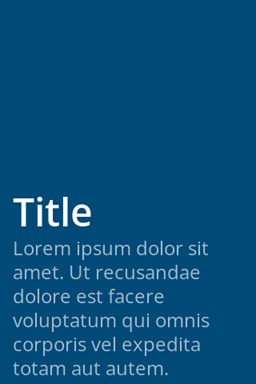
curl -X 'POST' ${CPS_UI_URL} \
-H 'Authorization: CPS apikey="'${CPS_API_KEY}'"' \
-H 'Content-Type: application/json' \
-d '{
"id": "my-info-screen",
"type": "info",
"properties": {
"title": "Title",
"subtitle": "Lorem ipsum dolor sit amet. Ut recusandae dolore est facere voluptatum qui omnis corporis vel expedita totam aut autem.",
"offset": 10
}
}'
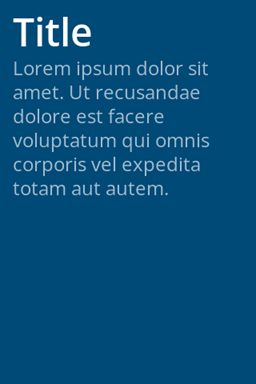
curl -X 'POST' ${CPS_UI_URL} \
-H 'Authorization: CPS apikey="'${CPS_API_KEY}'"' \
-H 'Content-Type: application/json' \
-d '{
"id": "my-info-screen",
"type": "info",
"properties": {
"title": "Title",
"subtitle": "Subtitle",
"qr": "www.example.com"
}
}'

curl -X 'POST' ${CPS_UI_URL} \
-H 'Authorization: CPS apikey="'${CPS_API_KEY}'"' \
-H 'Content-Type: application/json' \
-d '{
"id": "my-info-screen",
"type": "info",
"properties": {
"background": "ev-background"
}
}'

warning
This example only works when the “ev-background” asset is loaded, which is not default.