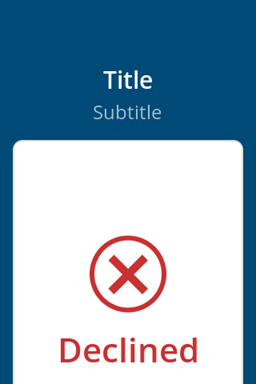Notification
A notification screen is used to inform the user of the outcome of an action.
Screen Type Id : notification
Properties
| Key | Type | Description |
|---|---|---|
title | utf-8 string | The primary title field on the screen. The field wraps when text overflows the width. |
subtitle | utf-8 string | The subtitle field on the screen. The field wraps when text overflows the width. |
advice | utf-8 string | Small message at the top of the attention panel. |
message | utf-8 string | Primary result message under the icon location. |
icon | enum | The icon to be displayed. This can be either ”approved” or “declined”. “approved” “declined” |
color | enum | Determines the color of the message text. 0 = Black 1 = Green 2 = Red |
Examples
- Message
- Approved
- Declined
curl -X 'POST' ${CPS_UI_URL} \
-H 'Authorization: CPS apikey="'${CPS_API_KEY}'"' \
-H 'Content-Type: application/json' \
-d '{
"id": "my-notification-screen",
"type": "notification",
"properties": {
"title": "Title",
"subtitle": "Subtitle",
"message": "Message",
"color": "0"
}
}'
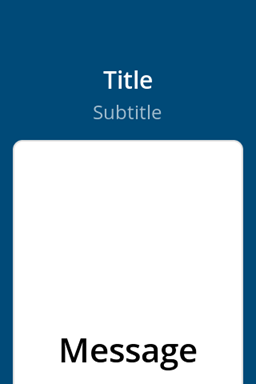
curl -X 'POST' ${CPS_UI_URL} \
-H 'Authorization: CPS apikey="'${CPS_API_KEY}'"' \
-H 'Content-Type: application/json' \
-d '{
"id": "my-notification-screen",
"type": "notification",
"properties": {
"title": "Title",
"subtitle": "Subtitle",
"message": "Approved",
"icon": "approved",
"color": "1"
}
}'
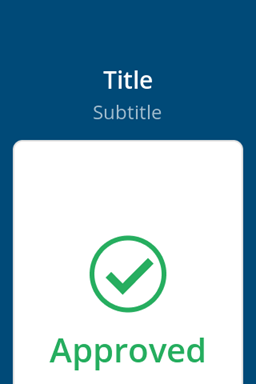
curl -X 'POST' ${CPS_UI_URL} \
-H 'Authorization: CPS apikey="'${CPS_API_KEY}'"' \
-H 'Content-Type: application/json' \
-d '{
"id": "my-notification-screen",
"type": "notification",
"properties": {
"title": "Title",
"subtitle": "Subtitle",
"message": "Declined",
"icon": "declined",
"color": "2"
}
}'